Table of Contents
Requirement Set
(Note: This is one of the objects related to Application Requirements and Checklist. For a use case and example, see here.)
Introduced in v3.11, this object acts as a group of Requirements that users need to perform for a process.
- Requirement Set Template ---> Requirement Set.
The Requirement Set is copied from the Requirement Set Template, when the target object's criteria field matches the expected value (defined in the Requirement Set Template).
For example, a Requirement Set Template has been created for applicants who submit a Program Application form.
When the form is submitted, a Requirement Set is cloned from that template, and is displayed on the Program Application page.
It contains a number of individual Requirements that an applicant needs to fulfil.
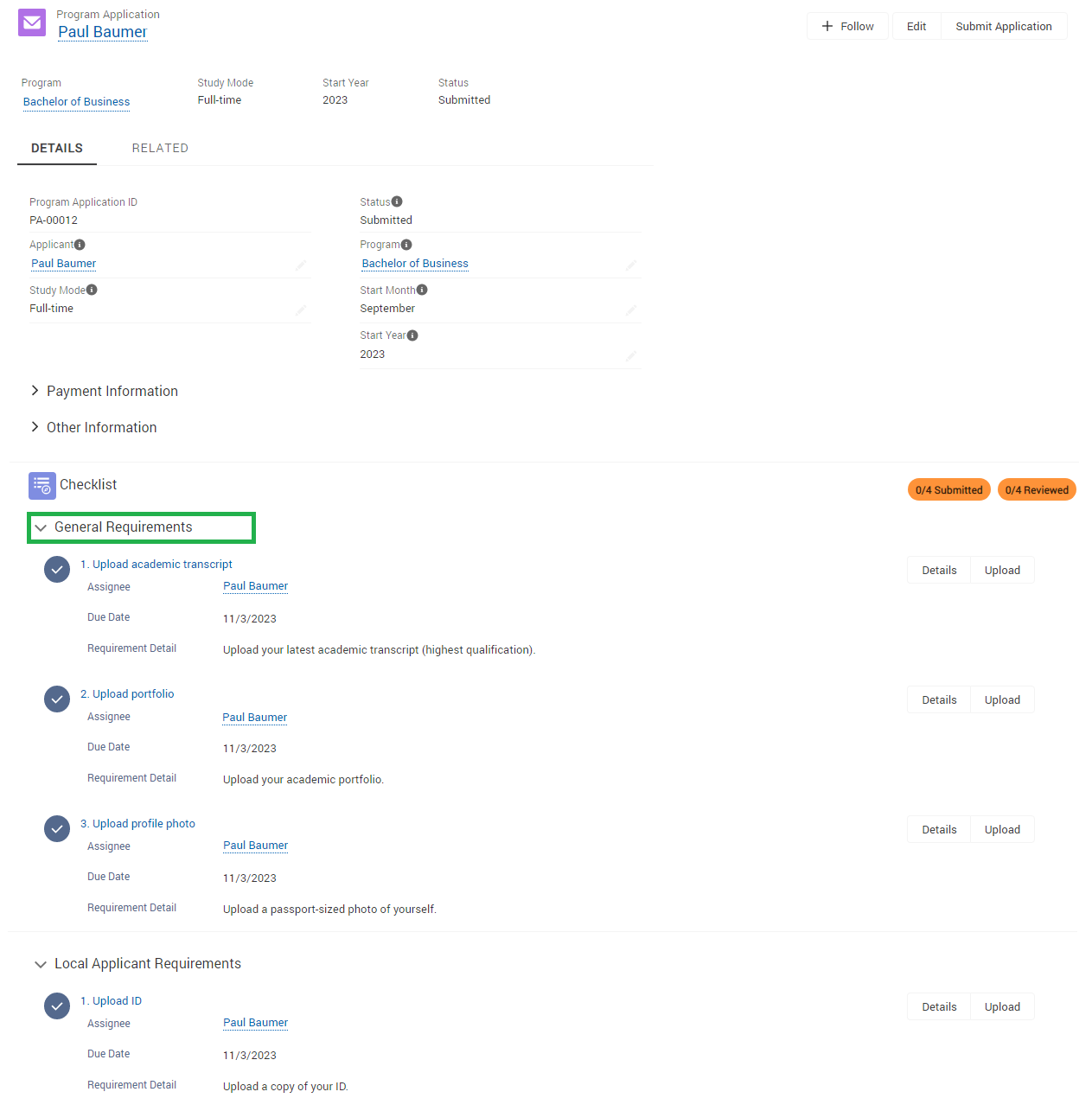
The Requirement Set record as it appears in the console view.
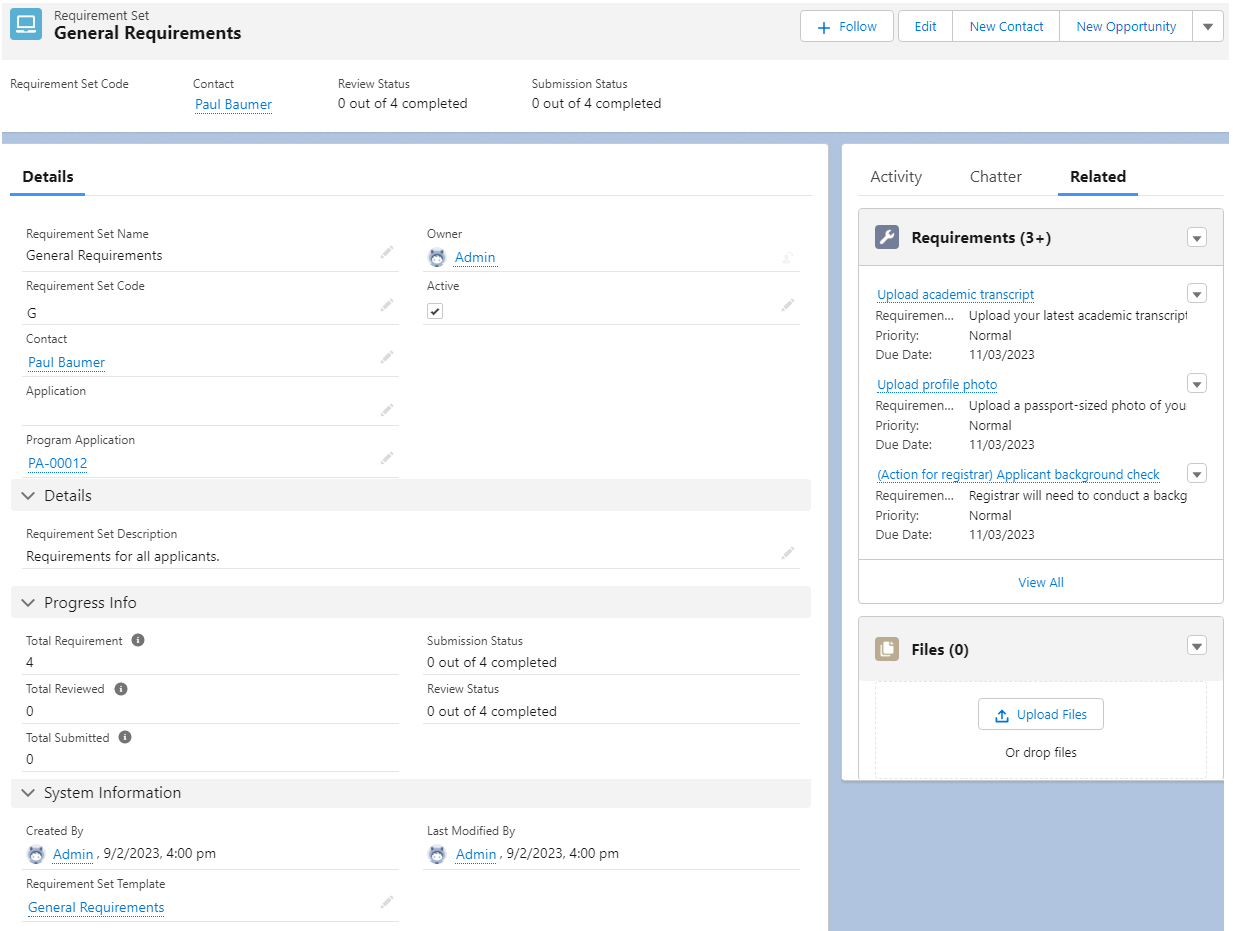
Note:
If you are using an object other than Program Application or EDA Application as the target object, you will need to create new fields to look up to that other target object.
The Requirement Set has only these 2 by default.
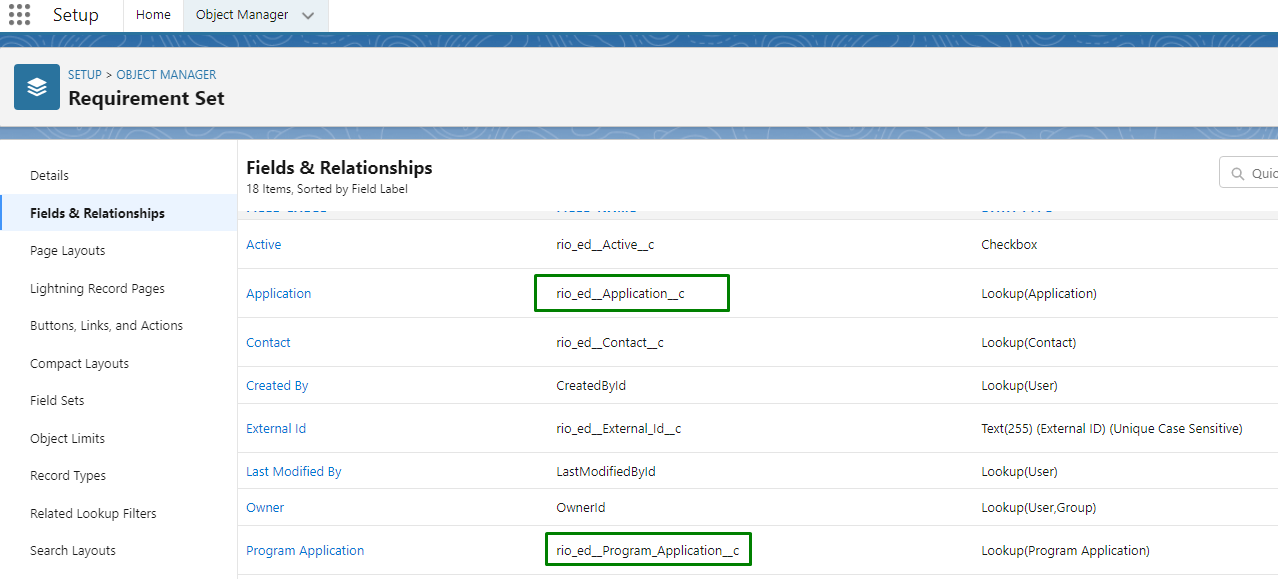
The API name of that new lookup field will be used in the Requirement Set Template's 'Object Lookup Field'.
Fields
| Field name | Description |
| Requirement Set Name | Name of this record. |
| Requirement Set Code |
A code to identify this specific Requirement Set. The parent Requirement Set Template must have a unique code value, in order for this to be displayed on the checklist. |
| Contact | The Contact of the applicant in the Program Application or Application. |
| Application | Lookup to the Application that this Requirement Set is created under. |
| Program Application | Lookup to the Program Application that this Requirement Set is created under. |
| Active | Check this box to make this Requirement Set active (whereby users will need to take action). |
| Requirement Set Description | Rich text field for description or notes (if any). |
| Total Requirement | Tracks the total Requirements under this Requirement Set. |
| Total Reviewed | Count of Requirements that are closed, i.e. 'Review Status' field as Conditionally Accepted, Accepted, Not Accepted, Not Required. |
| Total Submitted | Count of Requirement records that are submitted, i.e. Submitted = checked. |
| Submission Status | Tracks how many Requirements under this Requirement Set have been submitted (after an action is performed by user). |
| Review Status | Tracks how many Requirements under this Requirement Set have been reviewed. |
| Requirement Set Template | The Requirement Set Template that this Requirement Set is copied from. |