Salesforce Spring '23 Release Action Items for RIO Education
Table of Contents
Salesforce Spring '23 Release Action Items for RIO Education
Salesforce Spring '23 Release is coming in late January 2023 - February 2023, and brings with it a slew of changes and feature activation.
The most prominent feature of Spring '23 Release that can have an effect would be the Enhanced Domain.
See: https://help.salesforce.com/s/articleView?id=sf.domain_name_enhanced.htm&type=5
This feature will have significant impact on any feature relying on the current instance domain, and will be turned on by Salesforce upon Spring '23 release on all production instance.
That is unless the option to opt out of the feature is enabled, via unchecking the following option:
Delaying Enhanced Domain deployment on Spring '23
Setup -> My Domain -> Enhanced Domains -> Automatically deploy enhanced domains with Spring '23.
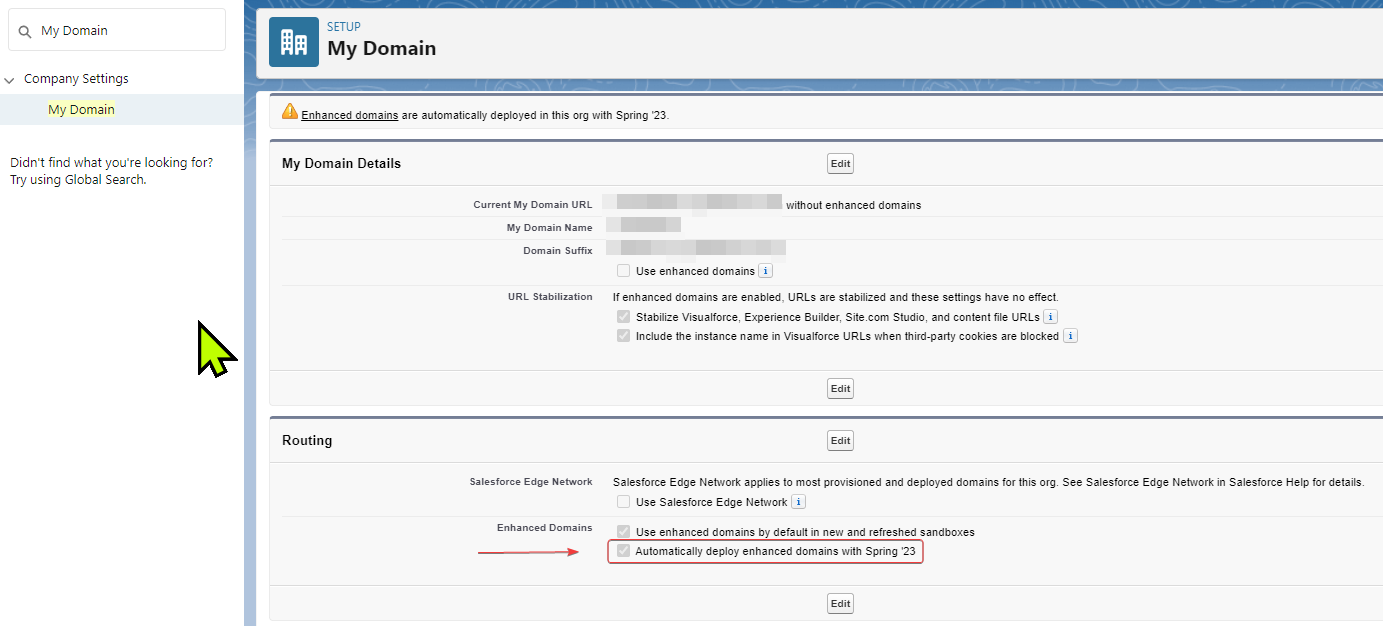
Doing so will delay the deployment of Enhanced Domain in that instance until latest by Winter '24 (likely to be October 2024), giving additional time to either test or prepare for the changes that Enhanced Domain will bring.
Note:
If the full impact of the new feature on the instance cannot be tested extensively before Spring '23 release, then unchecking the above to delay the release is recommended.
The feature can be manually activated at any time before Winter '24 (upon which it will be activated automatically) once proper testing can be done.
Features which can be affected once the Enhanced Domain feature is enabled
Digital Experience
For instances where a Digital Experience Community is present and RIO Ready Registration with ReCaptcha feature is used:
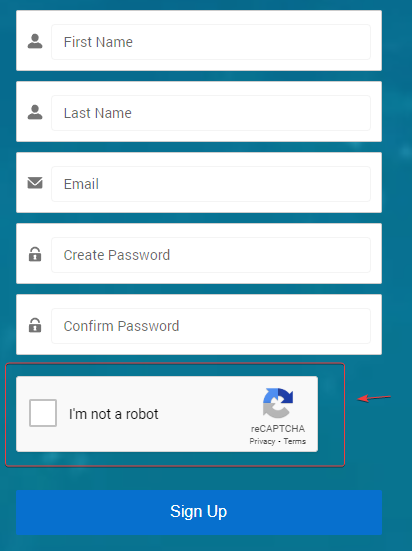
The ReCaptcha feature may be affected by Enhanced Domain, as each ReCaptcha is set with the information of what Domain it is responsible for.
As the Enhanced Domain may change the domain that the Digital Experience have, this can cause the ReCaptcha to fail to recognize the new domain.
To fix this issue, access the Google ReCaptcha Admin Panel for the account used with the ReCaptcha.
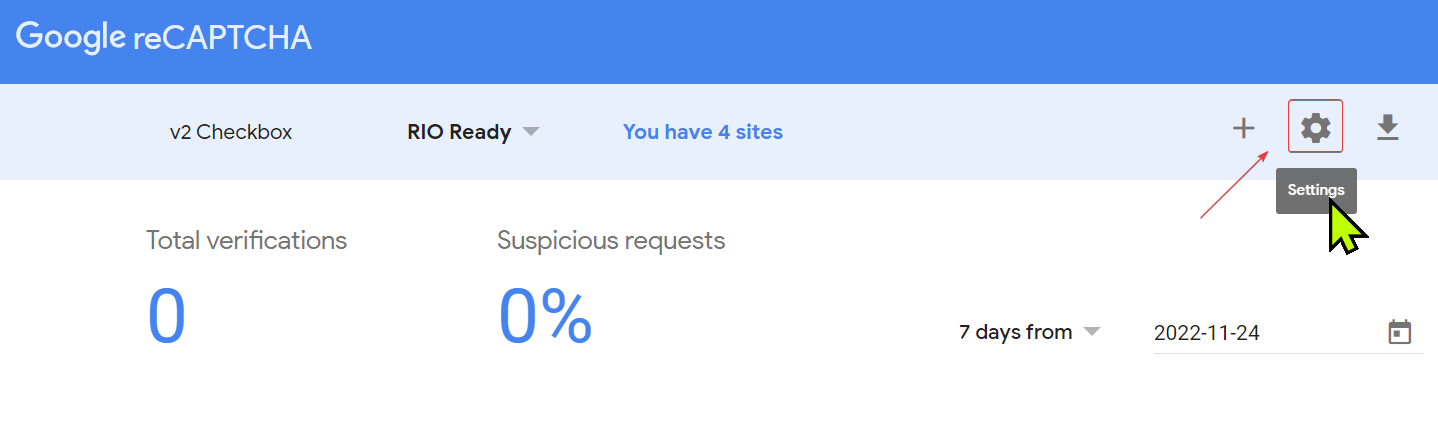
In the Settings page, you should see your old domain (which was used before Enhanced Domain was enabled).
Add your new domain (the one you have after Enhanced Domain is enabled) into the line below the old domain (1) then click on + (2) to add the new domain.
Note: Remember not to include the https:// part when copying the URL to add the new domain.
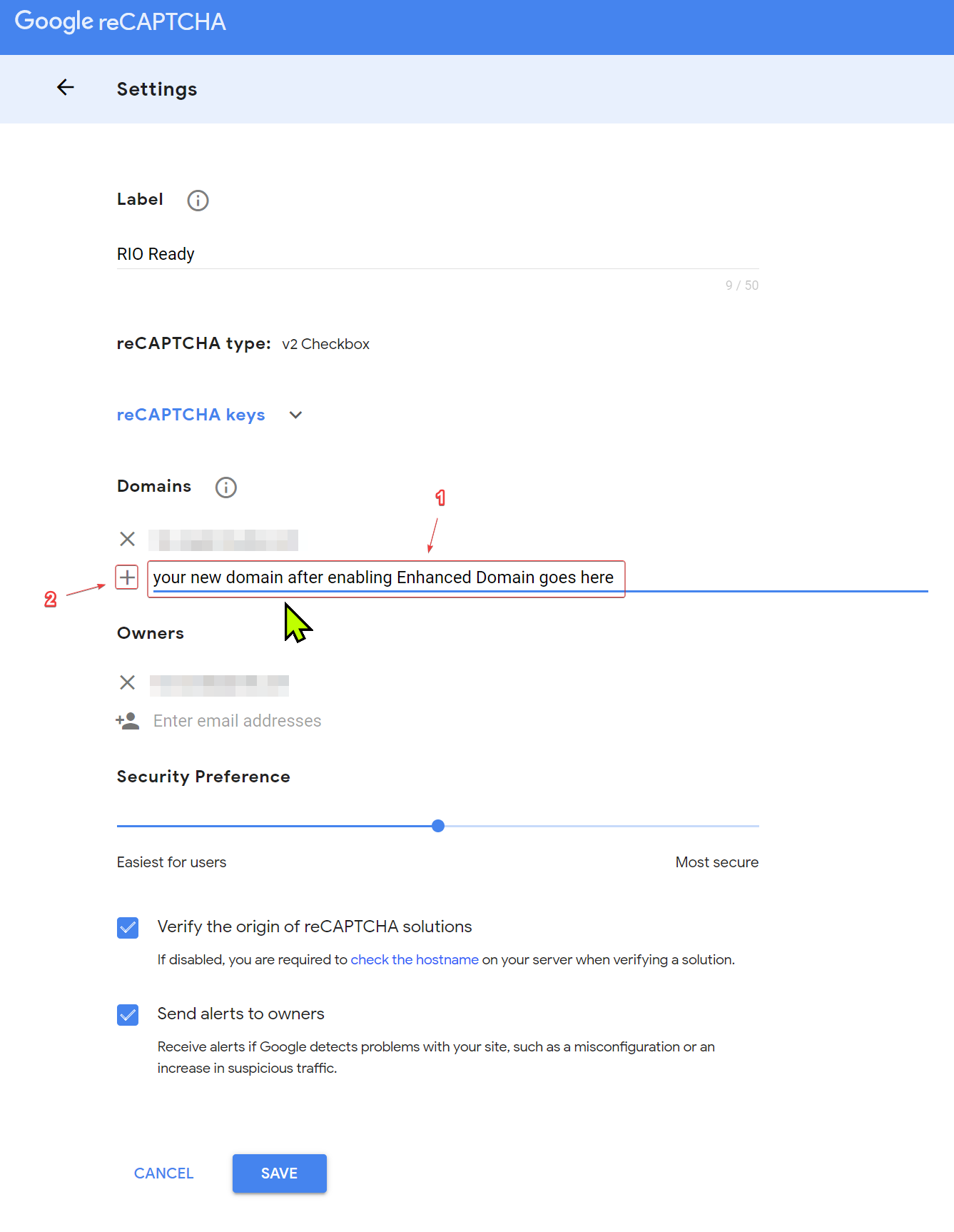
Click Save to make sure the new domain is saved into your ReCaptcha, and that's it. Your new 'Enhanced Domain' domain should now be recognized by your ReCaptcha and it's functionality restored.
S-Docs
If your instance used S-Docs, note that there are a number of things that can be affected by Enhanced Domain, detailed more here:
Not all the features mentioned would be relevant (for example, S-Sign can be ignored if they are not utilized in your instance), but the following are the most relevant points that will need attention:
- Remote Site Settings.
- We will need the new domain for the files to be added to the Remote Site as indicated in the article.
- We will need the new domain for the files to be added to the Remote Site as indicated in the article.
- Images Stored In The Local Org.
- Some of the S-Docs Template implementation will have images and these could be affected by Enhanced Domain.
Note that if S-Docs Template in your instance do not have images then this part is not relevant.
- Some of the S-Docs Template implementation will have images and these could be affected by Enhanced Domain.
- S-Docs Custom Settings.
- Certain features such as 'Run as User' in S-Docs rely on the Custom Setting being accurate.
Note that if your instance implementation did not have S-Docs Custom Settings, then this part is not relevant.
- Certain features such as 'Run as User' in S-Docs rely on the Custom Setting being accurate.
Payments2Us
If your instance used Payments2Us, then please note that features relying on the domain including the URL in Merchant Facilities will be affected.
For more details, please see:
In particular, note that the Base Site URL on the Merchant Facilities will likely need to be updated after Enhanced Domain is enabled.
Note:
Payments2Us testing on this is not yet complete as of the time of this writing, with projected date of end of December 2022.
The information provided in this article is based on the available info as of 01 Dec 2022.
Action to take
- It is HIGHLY recommended that the feature be tested in sandbox to see the effect first hand.
Once tested and any issue that may arise has been noted, the Enhanced Domain feature can be enabled in production instance before Spring '23 release date during a period that is of lower risk (for example during weekend or low volume activity).
- If more time is needed for testing and evaluating the impact of Enhanced Domain, then please uncheck the checkbox mentioned in here to delay the activation of this feature from the production instance during the Spring '23 release, which will give more time until Winter '24 release.