Master Data Template Guide - Discipline Requirement
Table of Contents
Master Data Template
Please ensure that you make a copy of the Master Data Template before you start.
|
Related Tabs |
22 - Discipline Requirement - Group 23 - Discipline Requirement - Course |
|
Dependent Data |
Program Discipline Program Plan Plan Requirement |
|
Object ID |
rio_ed__Discipline_Requirement__c |
Much like how Program Plan is built up from Plan Requirement Group and Plan Requirement Course, Program Discipline also works the same way, being built up from Discipline Requirement Group and Discipline Requirement Course.
Discipline Requirement - Group
In the Master Data Template Guide - Program Discipline, the example there had established 2 Majors and 3 Minors for the Bachelor of Business Management. Now each subsequent Discipline will have to be populated with Discipline Requirement Groups, e.g.:
- A Minor in Business Strategy has 1 Intro Group and 1 Core Group to complete, then a student will be deemed to have successfully completed that Minor Discipline.
- A Major in Business Strategy has 1 Level 101 Group, Level 201 Group, and Level 301 Group each that must be completed in order for the student to successfully complete that Major Discipline.
This will be reflected in the data template like this:
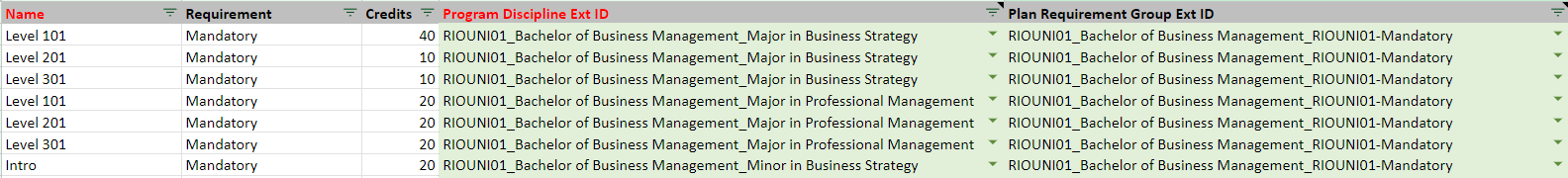
| Column | Description |
| Name | Name of the Discipline Requirement Group. |
| Requirement |
[ Mandatory / Optional ] Determines if the Courses in the group must be taken in order to complete the requirement of the Program Discipline, or it is optional and won't affect the completion of the Program Discipline. |
| Credits | The total credits that need to be gained by a student in order to complete the group. |
| Program Discipline Ext ID | Specify the Program Discipline in which the Discipline Requirement Group will be linked to. |
|
Plan Requirement Group Ext ID |
*v3.14 onwards only Specify the related Plan Requirement (Group) in order for RIO Education to automatically generate Discipline Requirement - Course |
Discipline Requirement - Course
The Discipline Requirement Course is what the Discipline Requirement Groups are made out of. Several different Discipline Requirement Course will be grouped together and made into a Discipline Requirement Group.
The Discipline Requirement Course also actually comes from Courses that have been set in Plan Requirement Course of the related main Program Plan. It serves as the connection between Program Discipline and Plan Requirement.
Using the previous above example of the Major and Minor in Business Strategy, we want to populate those Major and Minor groups with Discipline Requirement Courses. Below is an example data to showcase:
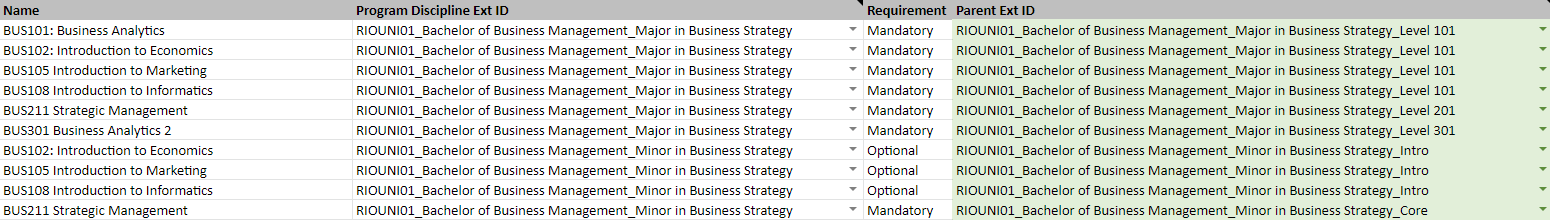

| Column | Description |
| Name | Discipline Requirement Course name. |
| Program Discipline Ext ID | Specify the Program Discipline that the Discipline Requirement Course will be linked to. |
| Requirement |
[ Mandatory / Optional ] Determines if it is Mandatory or Optional. |
| Parent Ext ID | Specify the Discipline Requirement Group to be linked to. |
| Plan Requirement Ext ID | Specify the related Plan Requirement Course to be linked to. [Optional] |
|
Course Ext ID |
Course Ext ID is now used instead of Plan Requirement Course to created Discipline Requirement Course, but Plan Requirement Ext ID column will still be available as an optional option. |
Related Article
For more information on Discipline Requirement, head here.
For a better understanding on how this relates to the overall program structure, see here.