Guía de plantillas de datos maestros - Campus
| Pestañas relacionadas: | 2 - Cuenta_Campus |
| Datos dependientes: | Institución educativa |
| ID de objeto |
Cuenta |
Instalaciones
El Campus será el siguiente registro que se creará después de la Institución Educativa.
Un Campus es la ubicación de los edificios/terrenos de la Universidad o institución.
Entonces, por ejemplo, la Universidad RIO tiene 2 campus respectivamente, llamados Sydney Campus y Sunshine Coast Campus.
| Costa del Sol | Zona horaria: Australia/Brisbane | 15 Bingera Terra, Caloundra QLD 4551 Australia. |
| Campus de Nueva Gales del Sur | Zona horaria: Australia/Sídney |
133 Alexander St, Crows Nest NSW 2065 Australia. |
La plantilla de datos tendrá que ser llenada como tal:
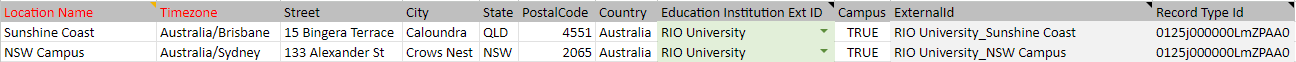
| Columna | Descripción |
| Nombre de la ubicación | Nombre del Recinto. |
| Zona horaria | La zona horaria especificada para el Campus. |
| Calle | Nombre y número de la calle. |
| Ciudad | Nombre de la ciudad. |
| Estado | Abreviaturas de nombres de estados. |
| Código Postal | Número de código postal. |
| País | Nombre del país. |
| ID de la extensión de la institución educativa | Elija la Institución Educativa a la que pertenece el campus. |
| Instalaciones | [ VERDADERO FALSO ] Una marca de verificación para que el sistema indique que la ubicación es un campus. |
Así es como aparecerá en el sistema más adelante:
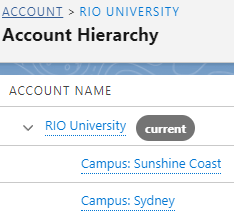
Artículo relacionado
Para obtener más información sobre Campus, consulta este artículo .