Error when submitting Program Application as Community User (Student)
Cannot submit Program Application
Table of Contents
Description
When setting up Program Enrollment to be created as part of Program Application submission, the following error was encountered, when submitting the Program Application as a Community User (Student):
"FIELD_CUSTOM_VALIDATION_EXCEPTION: insufficient access rights on cross-reference id."
Why am I unable to send the Program Application as a student?
Resolution
There are a few things that we can check:
1. Sharing Settings.**
2. Sharing Set used by the Community User.**
** For each object that the Program Enrollment has a lookup to:
1. If the object has contact lookup, then the sharing set should be granting access for it.
2. If the object doesn't have contact lookup, org wide sharing setting should be granting access for it.
The level of access required is at least Public Read Only.
If neither Sharing Settings nor Sharing Set shows anomaly to the usual settings we used, then check the following setting in:
[Community Workspaces -> Administration -> Preferences]
and make sure it's checked.
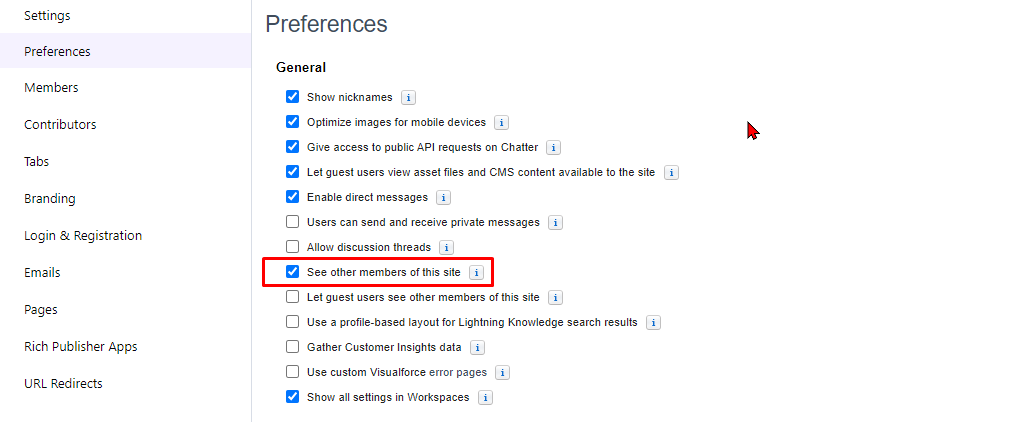
Note: If the 'See other members of this site' button is disabled, be sure to enable 'Site User Visibility' from Sharing Settings. For more information, head to 'See other members of this site' is disabled. This is to allow the Student to execute the action to assign the record to an internal user.
Also, ensure that the profile/permissions set which the internal user who will be owning the Program Enrollment (i.e. Contact's owner would be Program Enrollment's owner upon application submission by the student) is a member of the community.