RIO Ed - Session Calendar (Aura)
rio_ed:SessionCalendarComponent
| Component Name |
RIO Ed - Session Calendar (Aura) |
| API Name |
rio_ed:SessionCalendarComponent |
| Type |
Standalone |
| Recommended Pages |
Session Page for both internal or digital experience |
| Supported In | Salesforce Internal |
This component is showing in the Session page.

Clicking on an event will prompt a pop-up containing the details of the Session.

Note:
If the Session duration is short, then, the Session information might be truncated due to the smaller size of the Session event.
This may look like incomplete information, but you can still click on that event and view all the details in the pop-up window.
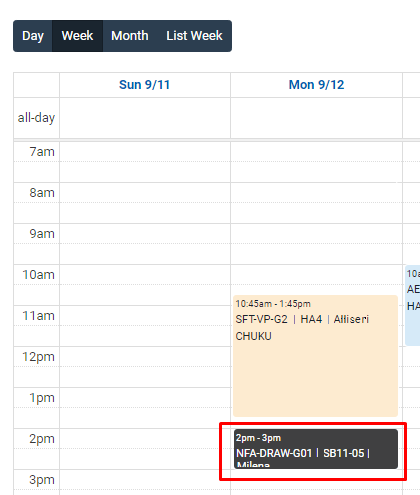
| Attribute Name | API Name |
Description |
| Column Header Format | columnHeaderFormat |
Determines the text that will be displayed on the column headings, e.g. ddd=Mon, ddd M/D=Mon 3/18, dddd=Monday. |
| Show All or Active Session Times | sessionTimeSelection |
Show all or active session times only. |
| Show Navigation Header | showHeader |
Show the header buttons to navigate and change calendar format. |
| First Day | firstDay |
First day of week in calendar. Sunday=0, Monday=1. |
| Min Time | minTime |
Calendar min time to show. Must be in 24 hour time in HH:mm:ss format e.g. 07:00:00. |
| Max Time | maxTime |
Calendar max time to show. Must be in 24 hour time in HH:mm:ss format e.g. 23:00:00. |
| Session Info Field Set |
sessionInfoFieldSet |
(v3.12) Session fields to display. Default = rio_ed__Timeline_CalendarInfoPopup |
| Session Time Info Field Set |
sessionTimeInfoFieldSet |
(v3.12) Session time fields to display. Default = rio_ed__Timeline_CalendarInfoPopup |
| Session Booking Info Field Set |
sessionBookingInfoFieldSet |
(v3.12) Session booking fields to display. Default = rio_ed__Timeline_CalendarInfoPopup_Session |
| Show Week Number | showWeekNumber | (v3.21) Tick to show week number. |
| Is ISO Week? | isIsoWeek | (v3.21) Tick to use ISO week number. |
| Week Label Format | weekLabelFormat | (v3.21) Format for week label. |
| Show Timezone Indicator | showTimezoneIndicator | (v.3.21) Show an indicator of the current viewing timezone. |