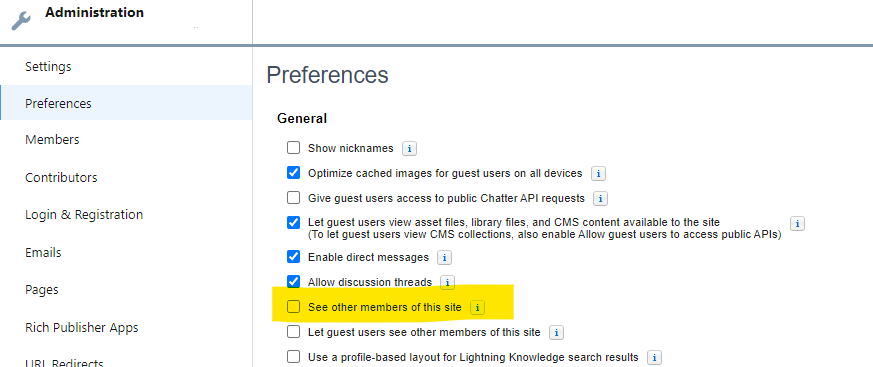Error occurred while reading Course: Error message shown when student enters course enrollment wizard
Table of Contents
Issue
When the error below appears on the community site in enrollment wizard, it may be due to the reason that in RIO EDDIE, we have implemented a trigger that changes the ownership of records created by community users to an internal user. This is because records created by a community user in Salesforce are not visible to internal users who are not system administrators and do not have the "View All" permission.
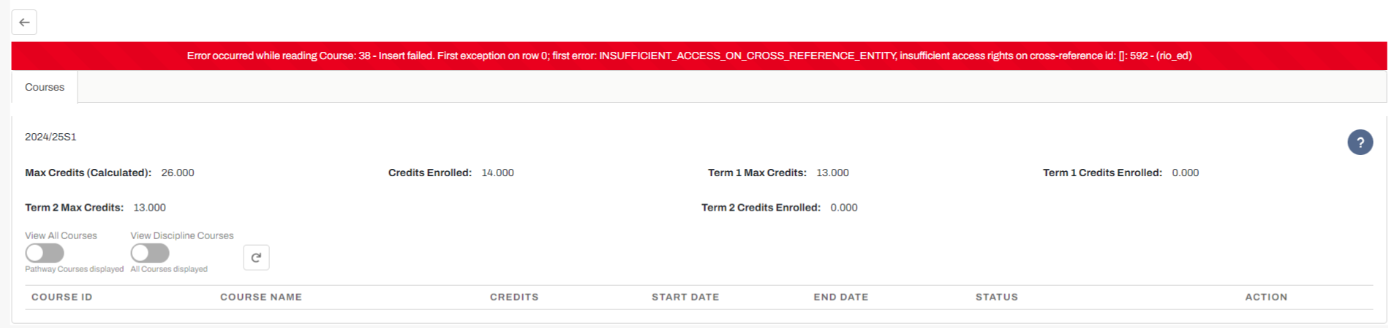
Possible Reason
When someone enters the enrollment wizard, the system checks and clones all completed but failed course connections, allowing the student to re-attempt the failed courses. If the course connection is created by a student (a community user), the trigger for changing ownership runs, and this is when the error occurs. The community user cannot see other members of the site, which causes the error during the ownership transfer process.
Possible Resolution
To fix this issue, you can navigate to the Community workspace > Administration > Preferences, and check the 'See other members of this site' option to ensure the community user can see the internal user member (or any other site member) during the ownership transfer process. This should resolve the problem.