Obsolete field removal guide for AU Reporting Engine
Instructions to remove RIO Reporting obsolete fields
Install RIO Education AU Reporting Engine 2.13 to unlink the obsolete Contact fields from the package.
Switch to Salesforce Classic and go to Setup.
Look for Contact > Fields > Contact Custom Fields & Relationships.
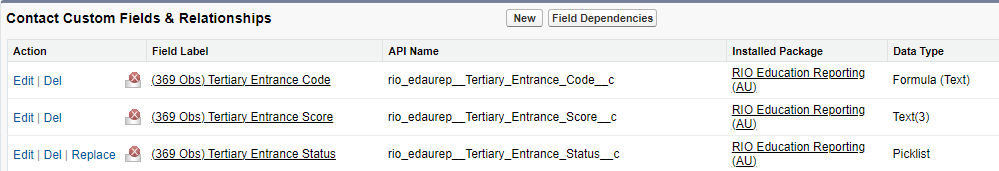
This icon indicates that the field is no longer tied to the package and will not be supported in future releases.

Click 'Del' on the obsolete field and the delete confirmation window will be prompted.
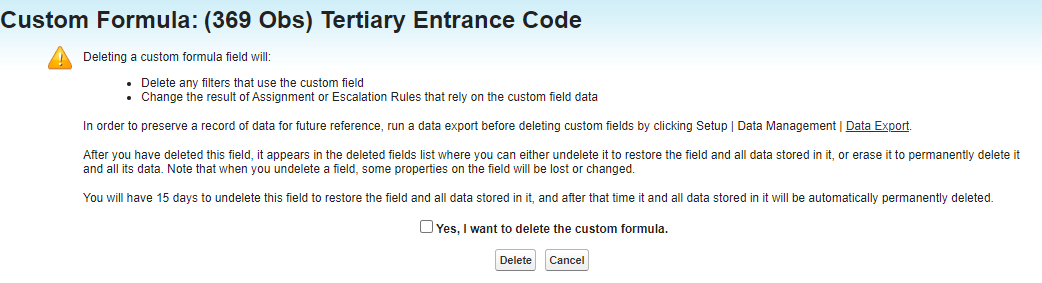
Tick the checkbox 'Yes, I want to delete the custom formula', and proceed to click 'Delete'.
The obsolete field is now temporarily deleted.
To permanently erase the field, head to the Object Manager > Contacts in Salesforce Lightning mode.
On the top right, click on 'Deleted Fields' button.
From here, Click 'Erase' on the obsolete fields to begin the process of permanently removing the obsolete fields from the instance.
At this point, the obsolete field is considered removed and the custom field limit will be lowered.