RIO Education Deployment Process
RIO Education Deployment Process
We understand that not all our customers are the same, therefore customization is required in most cases to cater to their business requirements. This document outlines the deployment process for the customization or change request of RIO Education.
The following information is required before the development is started:
- Developer Sandbox (Dev Sandbox):
- This sandbox is required for development.
- This sandbox is required for development.
- Partial/Full Sandbox (Staging/QA):
- For the customer's UAT.
- For the customer's UAT.
- User login for Production:
- This is required for CI Job setup (continuous integration) to make sure the metadata changes in production (if any) will be synced to the Dev Sandbox.
- Please note that we will only run a validation on the metadata changes. If there are any conflicts detected, we will resolve and merge them into the Developer Sandbox.
- CI Job for Staging/QA is optional.
- This is required for CI Job setup (continuous integration) to make sure the metadata changes in production (if any) will be synced to the Dev Sandbox.
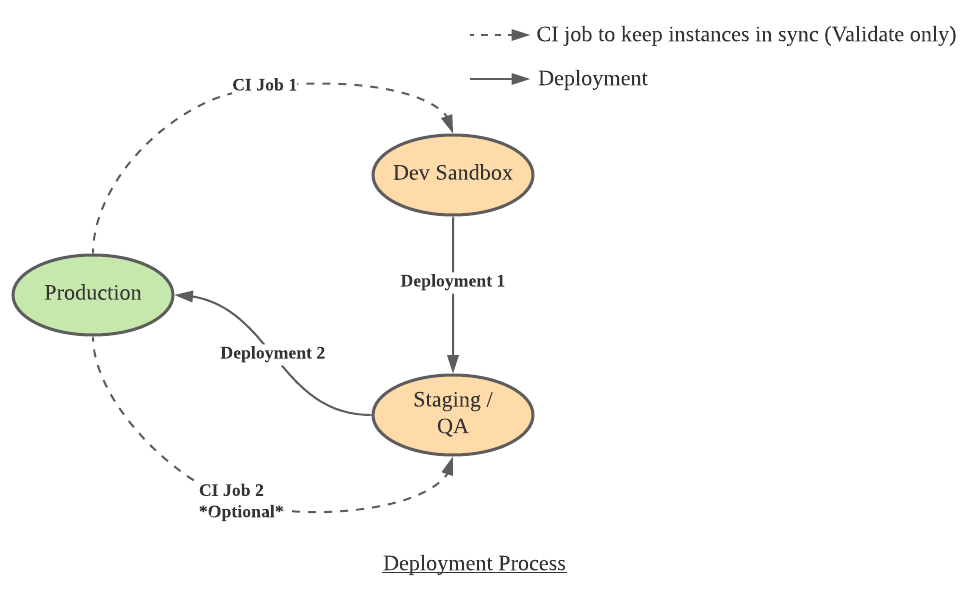
Here are the major events of the deployment process:
- Deployment 1:
- Once development is completed in the Dev Sandbox, we will deploy the changes from the Dev Sandbox to Staging/QA.
- The customer will perform UAT in the Staging/QA instance.
- Bugs reported during the testing will be fixed in the Developer Sandbox and released (beta release) to Staging/QA for re-test on weekly basis.
- Once development is completed in the Dev Sandbox, we will deploy the changes from the Dev Sandbox to Staging/QA.
- Deployment 2:
- Once the UAT is completed, we will deploy the changes from Staging/QA to the Production instance.
Final deployment comes from Staging org for the following reasons:
- Staging has latest components merged from Production (important for an existing SF customer, not so for a brand new one).
- Testers perform testing on this org and should have this version deployed to prevent possible gaps between orgs.
The ideal timeline for the deployment process should take approximately 2 months. The project manager may adjust it based on the customer's requirements.
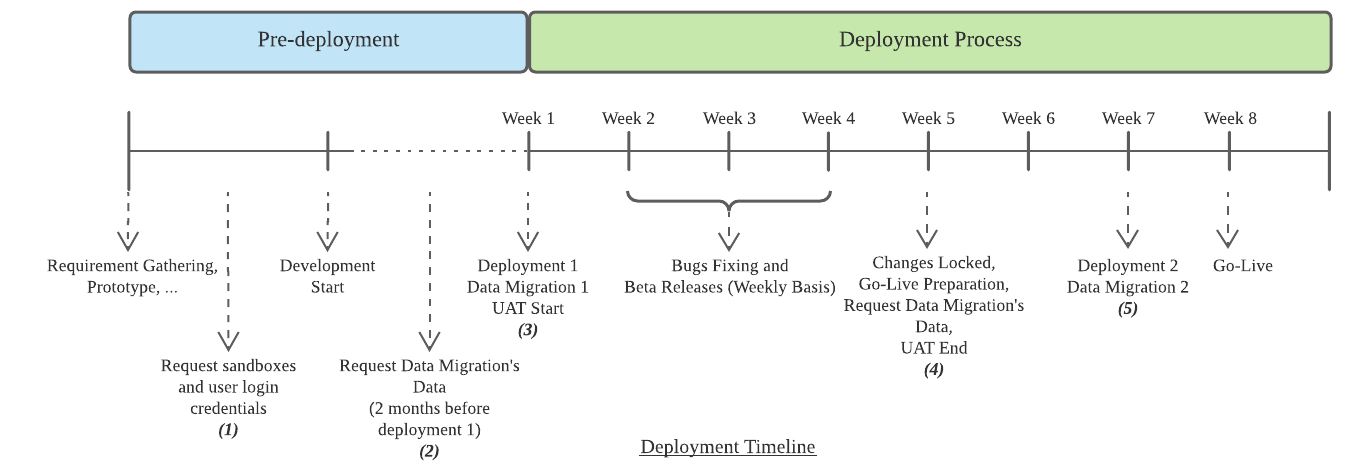
(1)(2)(3)(4)(5) - Refer to important dates below:
Important dates for customers:
- One week before development start, get the following items ready:
- Developer Sandbox (Dev Sandbox).
- Partial/Full Sandbox (Staging/QA).
- User login for Production.
- Developer Sandbox (Dev Sandbox).
- Two months before Deployment 1 or UAT:
- Export and provide migration data (if any).
- Export and provide migration data (if any).
- Week 1 of Deployment Process:
- Deployment from Dev Sandbox to Staging/QA.
- Data migration to Staging/QA.
- Start UAT.
- Deployment from Dev Sandbox to Staging/QA.
- Week 5 of Deployment Process:
- Changes locked.
- UAT ended.
- Export and provide the latest migration data (if any).
- Changes locked.
- Week 7 of Deployment Process:
- Deployment from Staging/QA to Production.
- Data Migration to Production.
- Deployment from Staging/QA to Production.