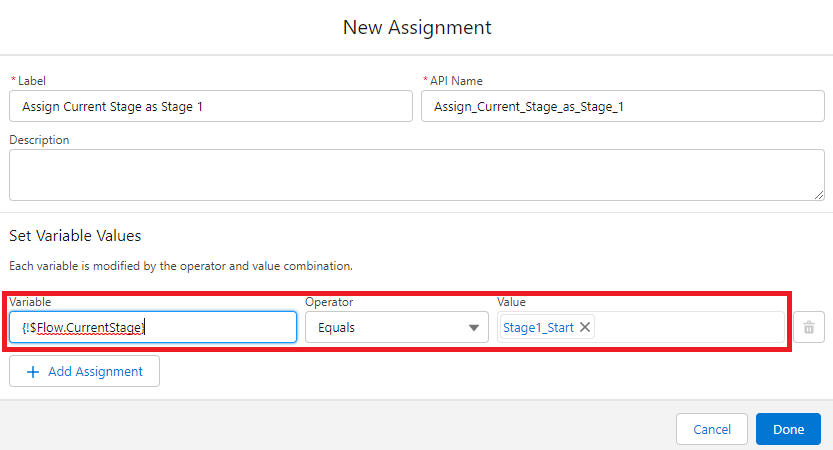Table of Contents
Stages help users keep track of their progression for the application by displaying the current stage of the application the users are currently in.

Here are a few steps required to configure the stages in a flow.
Step 1: Creating the stages
1. Select New Resource.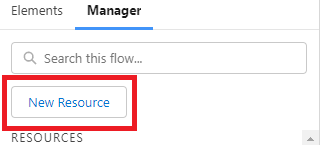
2. Select Resource Type Stage.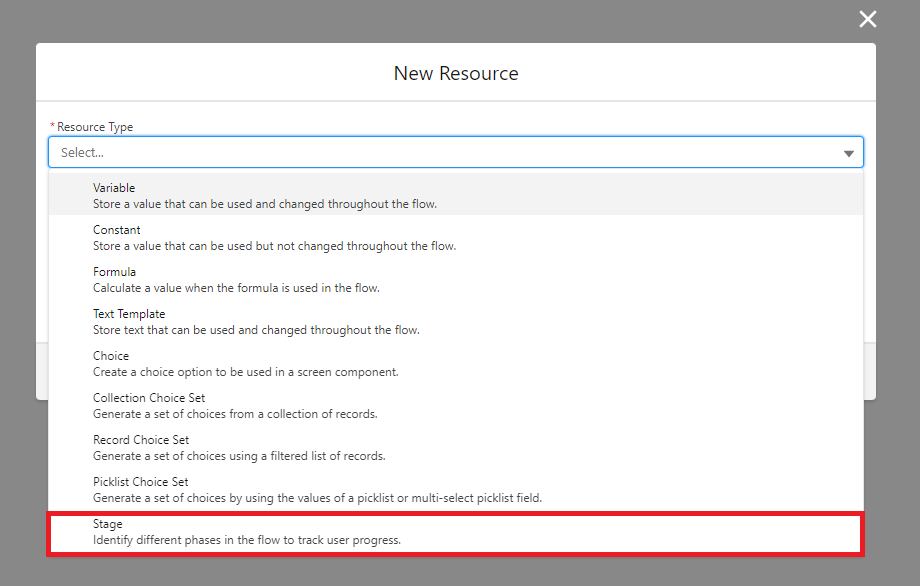
3. Configure the label, order, and active by default.
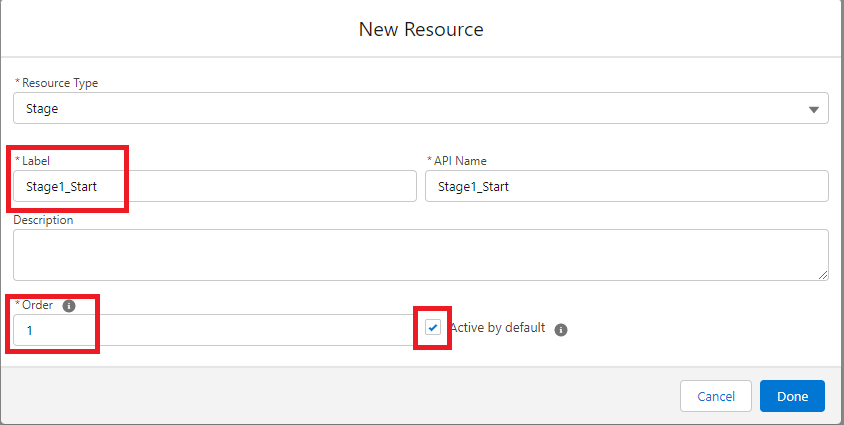
Step 2: Assigning the stages
1. Create an assignment block.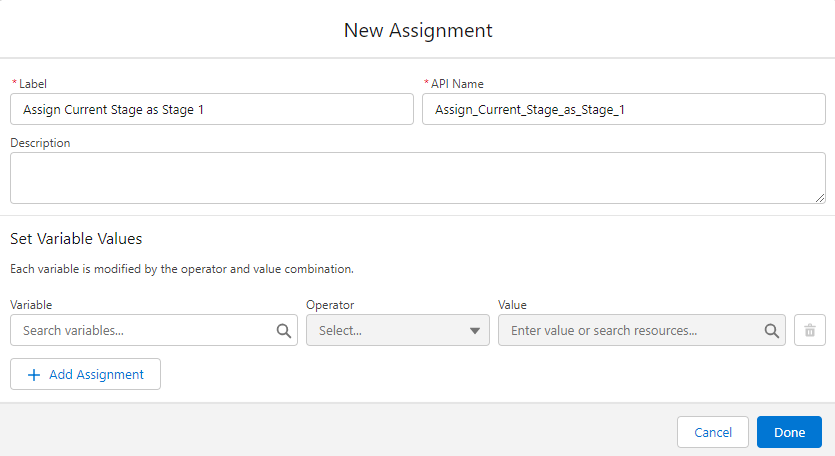
2. Update the $Flow.CurrentStage global variable to equal the relevant stage.