RIO Education: Transcript Setup
Table of Contents
Transcript generation is an important feature for all education providers and it should be a standard module in a SIS.
For RIO Education, most of the new users will be using the S-Docs app (unless the users already have their own template generation app).
The transcript generation can be initiated through 2 main options:
- Individual generation: Allows the user to generate the transcript individually from the relevant records (one at a time).
- Mass generation: Allows the user to select multiple records and initiate a mass transcript generation for them.
When implementing the transcript generation feature for RIO Education users (who are on S-Docs), the 2 options mentioned above will be setup as standard.
Individual Merge/Generation
As the transcript generation will generally be initiated from the "Program Enrollment" object, this means that you will need to configure S-Docs to work on custom objects.
To know how to setup the merge/generation function for the object, please take a look at the comprehensive article from S-Docs below:
Configure S-Docs With Custom Objects – Salesforce Lightning
Mass Merge/Generation
Now that you have the merge/generate function working for individual records, you can start setting up the mass merge/generate function.
To know how to setup the mass merge/generation function for the object, please take a look at the comprehensive article from S-Docs below:
High Level Process
| Individual Merge/Generation | Mass Merge/Generation |
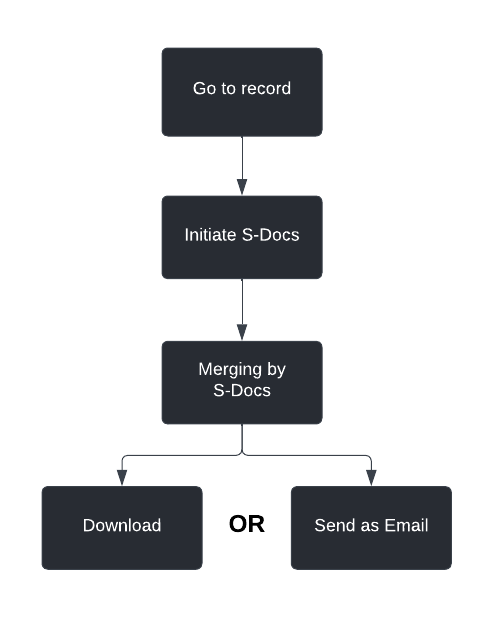
|
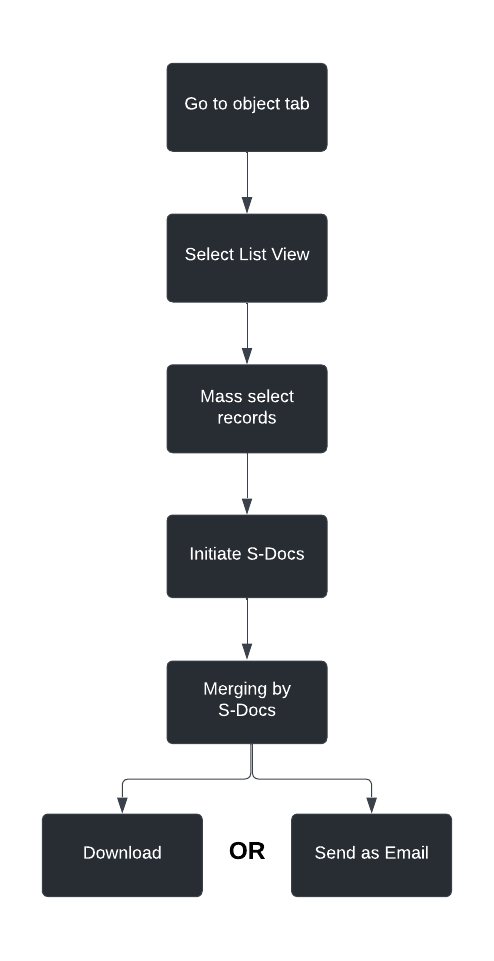
|