RIO Ready: Program Offering Capacity Functionality
The Program Offering Capacity functionality allows users to setup seat capacities for multiple different categories under a Program Offering.
Below are several considerations when attempting to use this feature:
- You will have to create a Program Offering Capacity record and specify the max Capacity in order to utilize this functionality. You can create the record from the Program Offering related list or through the Program Offering Capacity custom tab.
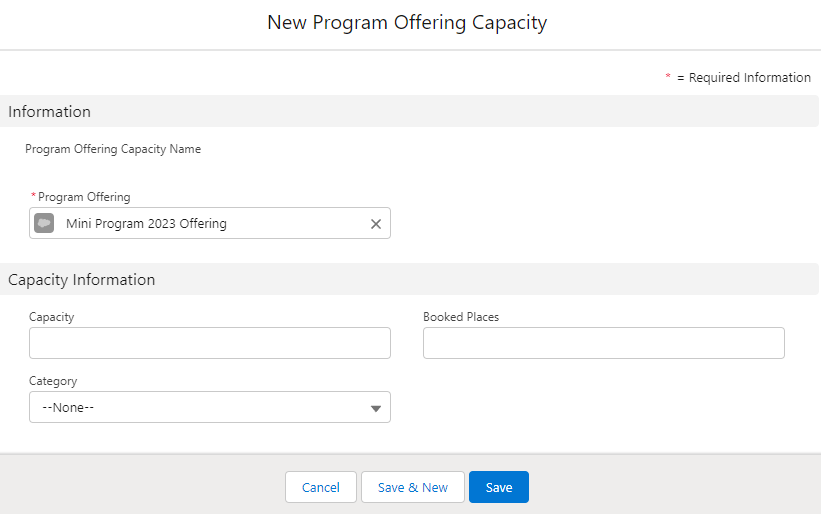
- A Program Offering record must be linked to the Program Application
- The Program Offering Capacity must belong to the same Program Offering record that was linked. Otherwise, it will throw an error preventing you from saving.
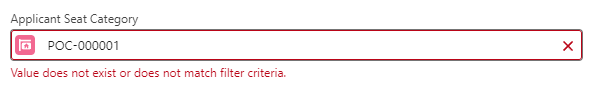
- This functionality utilizes a record triggered flow to roll up the total amount of Program Applications looking up to the Program Offering Capacity record. When a Program Application is in Draft, Reject, or Deferred status, it will not be included as an addition within the Capacity limit
- This count will be used to compare against total amount of seat capacity to determine if there is still available seats in the Program Offering Capacity.
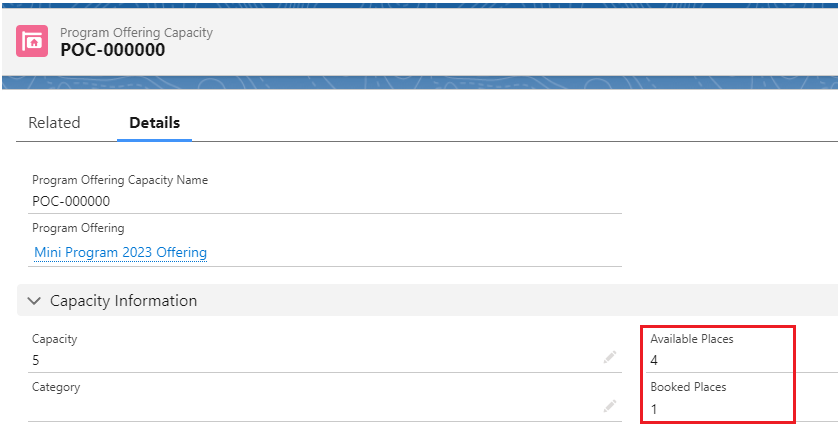
- When switching between different Program Offering Capacities within the same Program Offering, the relative Program Offering Capacity record's “Booked Places” and “Available Places” field will increase/decrease accordingly.
For example: Program Application PA-0000 is currently using the POC-000000 Program Offering Capacity record. Here is the comparison between two Program Offering Capacity under the same Program Offering
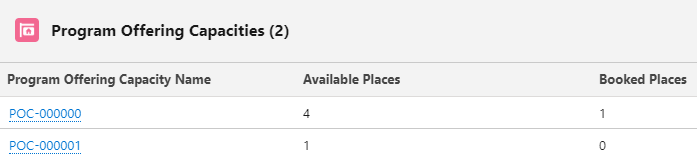
After switching to another POC-000001 Program Offering Capacity, here is how it looks.
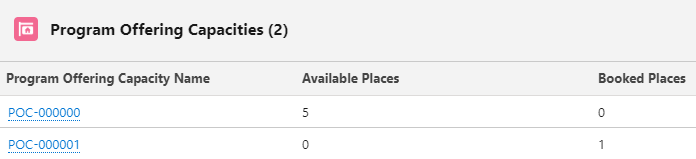
What's included:
Flow:
- A custom screen flow “Program Offering Capacity Rollup” has been setup.
- This flow will rollup the total amount of Program Application looking up to the Program Offering Capacity.
To set this up, you can follow the steps here.